Understanding ADA Compliance
The ADA is a civil rights law that prohibits discrimination against individuals with disabilities in all areas of public life. When it comes to documents, ADA compliance ensures that everyone, regardless of their abilities, has equal access to information. This includes making documents readable by screen readers, providing alternative text descriptions for documents, images, and ensuring logical document structure.
How the EssorTec CentralPoint Automated Compliance Service Works
CentralPoint Automated ADA Document Compliance Services use advanced technologies to Discover, Evaluate and Modify structured and unstructured documents, images and data for accessibility.
Here’s a breakdown of the typical process:
CentralPoint features distinctive
Data Transformation tools for automating aggregation from diverse document & data sources. CentralPoint accommodates indexing and ingestion of both Structured and Unstructured data. CentralPoint aggregates information from various systems (SQL, Oracle, IBM, XML, JSON, CSV), even folders with files (PDF, Word, Images, Videos). The tools include
Data Mining, which auto-classifies each record with accurate Meta-Data, Alt Text and Taxonomy upon indexing or import. Not only does this enrich the documents with Alt Text and Meta-Data tagging, but also provides a
National Language Search capability on the data itself. This empowers seamless searching across disparate systems, uncovering potential relationships between all records. If your organization is using or deploying a Knowledge Management System, this elevates that system as well.
1.
Document Analysis: The service scans documents to identify accessibility issues. This includes checking for proper heading structures, alt text for images, and text contrast ratios.
2.
Automated Adjustments: The system makes necessary adjustments to align the document with ADA standards. This might involve reformatting text, adding tags, or modifying layouts.
3.
Manual Review: After automated adjustments, a manual review can be conducted via automated workflow – if required. Perhaps only a subset of documents is needed for manual review due to its critical importance. This can all be defined and configured in DataVolv. is often conducted to ensure all elements are accessible and that the document flows naturally.
4.
Compliance Reporting: The service generates a report detailing the changes made and confirming compliance with ADA standards.
5. Types of Data Transformation which are supported and the required fields needed for each:
STRUCTURED DATA SOURCES SUPPORTED
- MS/SharePoint -Source Site URL, Title, List Title, Username, Password
- Oracle -Connection String/table name, any query or filter (credentials)
- SQL -Connection String/table name, any query or filter (credentials)
- MS/Office 365- (OneDrive) Authorization, Source Folder (Office365 file Selector), Source Recursive (y/n), Source End Point (bulk or changes)
- OLEDB - Connection String/table name, any query or filter (credentials)
- ODBC - Connection String/table name, any query or filter (credentials)
- XML- ReadXML -XML Source (path to xml), Available tables and columns, Source Table Index
- XML- dvCollection –Source XML (path to xml), Default File, Source Directory, Number of Files to select, XSLT
- Delimited TXT (oledb)– Source Directory, Source Delimiter used, Source Text Qualifier, Source Header Row, Source Select Command
- Delimited TXT (Stream)– Source Directory, Source Delimiter used, Source Text Qualifier, Source Header Row, Source Select Command
- Active Directory – (Used to build employee directories typically) – Directory Path, Filter
- Excel – Source File (path to excel, if not uploaded into DataVolv), Source Header row, Source Select Command (if any)
- RSS- Source Feed URL (Web path to RSS Feed), Feed type (atom or rss)
- Access- Source File (Path), Source Select Command (query)
- Office 365 – Source Authorization (Authorize), Source Folder, Source is Recursive, Source End Point
- Custom Provider – Typically used when ingesting from a WebAPI/Web Services – Source Type, Source Parameters (Custom covers virtually any configuration) wherein certain Security considerations or custom methods must be passed in order to authorize or encrypt.
- DataVolv (modules, audiences, taxonomy, roles) – This is used when transforming data contained in DataVolv or to an outside system.
UNSTRUCTURED
- File path (and/or credentials) to spider (Network drive, Any file path, web based drive (OneDrive- Source Directory, Source Pattern, Source Options. This feature also has the ability to spider all sub folders within a larger shared drive, ingested each record, and where applicable, fully text indexing, converting and preserving PDF, Word, XLS, PPT, Images, Videos and more. Additionally, the names from file folders (within the shared drive) may be included within the Data Cleaner/governance rules, to better organize content. Data Triage, which allows for your shared network drives to be ingested, allowing each file by type to be automatically organized into its own unique module within DataVolv....automating the organization of all your information each day (via scheduled routines) and be made available on the internet, considerate of Roles and Authentication of each user.
When to consider INDEXING vs. INGESTING Data using CentralPoint Transformation
CentralPoint supports both indexing or ingesting data. This is because you will want a federated search against all records but in some cases need to preserve where some records are currently located. In another case, you may need to have a new system of record (CentralPoint or other) to locate these records.
- Do you want to avoid duplication of your records?
- Do you need to consider the size of certain files (like Hi resolution images, etc.)?
- Do you need to consider the Security of the file paths in which your files live today and user’s network access to them?
Indexing vs. Ingesting
– The difference is whether you want to leave the record were it is found or to move it into DataVolv or another system? When creating your Data Transformation routine, the difference will be when field mapping the ALTERNATIVE URL. Alternative URL is only used when
indexing, allowing the path to be recorded in DataVolv (as well as the enrichment), wherein the user will be returned to the original source, should they have the access to see the record.
If you are intending to move the record into CentralPoint as the new system of record, then we do not apply Alternative URL method.
Security Considerations - Whether you are ingesting or indexing records using Data Transformation, we recommend mapping the Security Roles from the system or path you are scanning to maintain who may see or access records (either indexed or ingested in CentralPoint)
Data Governance (Data Cleaner) considerations, when executing your Data Transformation
Data Cleaning is a separate module in the CentralPoint Data Transformation suite of tools, which allow you to set up Data Governance rules which may work in unison with your Data Transformation routines. This is also very helpful if your organization is treating and governing data as a product.
Keyword Generator – Used to enrich, supplement or add new keywords to any record, where certain values are found (during mining).
Example:
If the word ‘apple’ is found, add keywords of ‘fruit, food, nutrition, pectin’ which will enhance search (searching fruit, and relate anything apple to any other record which may also relate to fruit or food)
Taxonomy Generator- Used to apply one or more metadata/taxonomy types when certain value(s) are found.
Example:
If the word ‘apple’ is found, apply to N-tiered Taxonomy under Food/Fruit, which will enhance search (searching fruit, and relate anything apple to any other record which may also relate to fruit or food)
Attribute Generator – Used to apply new values in any field within one or more modules when certain value(s) are found (during mining).
Example:
If the term ‘Top Secret’ is found within any document, apply the value for the Role=Top Secret, to the ‘Roles’ attribute for any module. This will override the “Security Roles” for all documents which contain ‘Top Secret’
HTML Cleaner- Used to clean or scrub any HTML or code where certain values are found (during mining). Often used to fix older or bad HTML or convert bad characters from MS/Word or faulty HTML being ingested.
Example:
Should you need to replace any faulty HTML, codes or characters which includes “<b>Apple<b>, and replace with <b>Apple</b> (correcting the original faulty html)
Attribute HTML Cleaner- Used to apply new values into certain fields into specific modules whenever certain values are found (during mining)-allowing you to apply new values to any attribute as a result
Data Triage- Used to redirect certain file types into certain modules.
Example:
when spidering a shared network drive or database, you may want to deposit all documents containing ‘Marketing’ references into a module designated for only Marketing or place all Excel documents found into its own module. This is used to organize content by type (Data Products) within separate modules.
Benefits of Using an Automated Service
Efficiency
Automating the compliance process saves time and resources. It quickly identifies and resolves issues, allowing organizations to focus on their core activities.
Accuracy
Automated services minimize human error by using precise algorithms to detect and fix compliance issues, ensuring that documents meet the required standards.
Cost-Effectiveness
Investing in an automated service can be more cost-effective than hiring a team of accessibility experts, especially for organizations with large document volumes.
Continuous Updates
As ADA guidelines evolve, automated services can be updated to ensure ongoing compliance without the need for manual intervention.
Key Features to Look For in ADA Document Compliance Automation
When selecting an Automated ADA Document Compliance Service, consider these features:
Comprehensive Compatibility: Ensure the service supports a wide range of document formats, such as PDFs, Word documents, and web content.
User-Friendly Interface: A simple interface makes it easier to manage and monitor compliance efforts.
Customizable Settings: Look for services that allow customization to meet specific organizational needs.
Detailed Reporting: Comprehensive reports can help track progress and demonstrate compliance efforts to stakeholders.
Conclusion
Implementing an Automated ADA Document Compliance Service is a proactive step towards fostering inclusivity and ensuring equal access to information. Compliance with ADA, ADA Title II, Section 508 and very importantly the
pending Communications, Video and Technology Act will be critical to your organizations reputation and compliance.
With its efficiency, accuracy, and cost-effectiveness, the EssorTec Solution is an invaluable resource for any organization committed to accessibility.